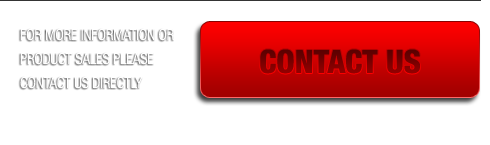THE FISH4 LAB IS DESIGNED TO SUPPORT THE COMPARISION AND IDENTIFICATION OF FINGERPRINT IMAGES: AVALIABLE AS A CD OR EASY DOWNLOAD
Assists technicians in extracting marks from scanned exhibits, selecting and scaling digital photos before submission of the job to the Fingerprint Bureau.
Coloured photographs from non-visible light sources and chemically treated documents are automatically processed and scaled so there is no need to print the photos.
Uses up to five Windows drivers and are configured using 'Print Services' which connects a screen button to a specific paper size and physical printer.
FISH LAB
FISH Lab is designed for use in a chemical treatment lab to assist technicians in extracting marks from scanned exhibits, selecting and scaling digital photos before submission of the job to the Fingerprint Bureau. FISH Lab has all the submission features of FISH Touch/Remote but also supports printing:
- Scanning of exhibits using a full bed preview and on-screen area selection
- Printing to up to five different printer drivers. If images are too large to fit on the paper a pre-defined selection area can be dragged on the screen to crop the image.
- Printed images include optional annotation with the Force/Agency name, the exhibit reference, scaling factor, date of print and user edit commands for auditing purposes
- Selected areas can be scaled and printed to up to 5x magnification
- Editing includes cropping and rotating of areas of interest, text enhancement
- Automatic and manual scaling of photos
- Photos and chemically treated exhibits can be colour filtered for marks treated with DFO and NIN-Hydrin
- Subsets of photos can be selected for transmission to FISH Bureau while the whole media card can be stored in an asset management system such as FotoWare
- FISH saves with or without edits to USB data sticks, local folders, user workspaces or photo libraries. Images can be stored under a user name and case number directory structure