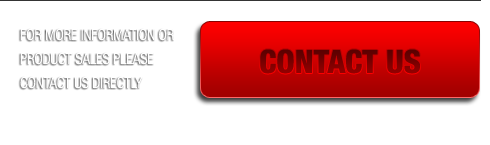THE FISH4 EXPERT IS DESIGNED TO SUPPORT THE COMPARISION AND IDENTIFICATION OF FINGERPRINT IMAGES: AVALIABLE AS A CD OR EASY DOWNLOAD
Scans exhibits using a full bed scanner and on-screen area selection. Selected areas can be scaled and printed up to 5x magnification. Editing includes cropping and rotating of areas of interest.
The FISH applications can process shoe marks, paper exhibits and elimination forms with all 2D crime scene evidence transmitted to the detectives in a timely manner.
FISH provides an easy way to reference cases and produce Crime scene reports.
The system enables an efficient input with the batch scanning of Lifts, Scene Photographs and Exhibits.
FISH enables the prioritisation of jobs and provides a CID Briefing tool.
FISH EXPERT
FISH Expert has all the submission and printing features of FISH Lab but also has access to the job store so that submitted jobs can be accessed, processed and marks submitted to an AFIS for identification
Experts are either allocated jobs by the manager or select from the active list of jobs. The active list of jobs is prioritised by either date order or by up to six levels of priority
Experts take ownership of a job, process it and then complete it. FISH Expert will then automatically move the job into an archive store
Processing of a job consists of examining the scans, exhibits, elimination forms and photos for regions of interest. Marks can then be extracted for rotating, saving and submitting to an AFIS for identification
An Expert can only edit jobs that have been allocated to them
The job store can be searched by crime number, location, date, crime type or crime scene investigator
A search first looks in the active job store but if not found will then search the archive store. If found in the archive store the job will be automatically restored into the active job store